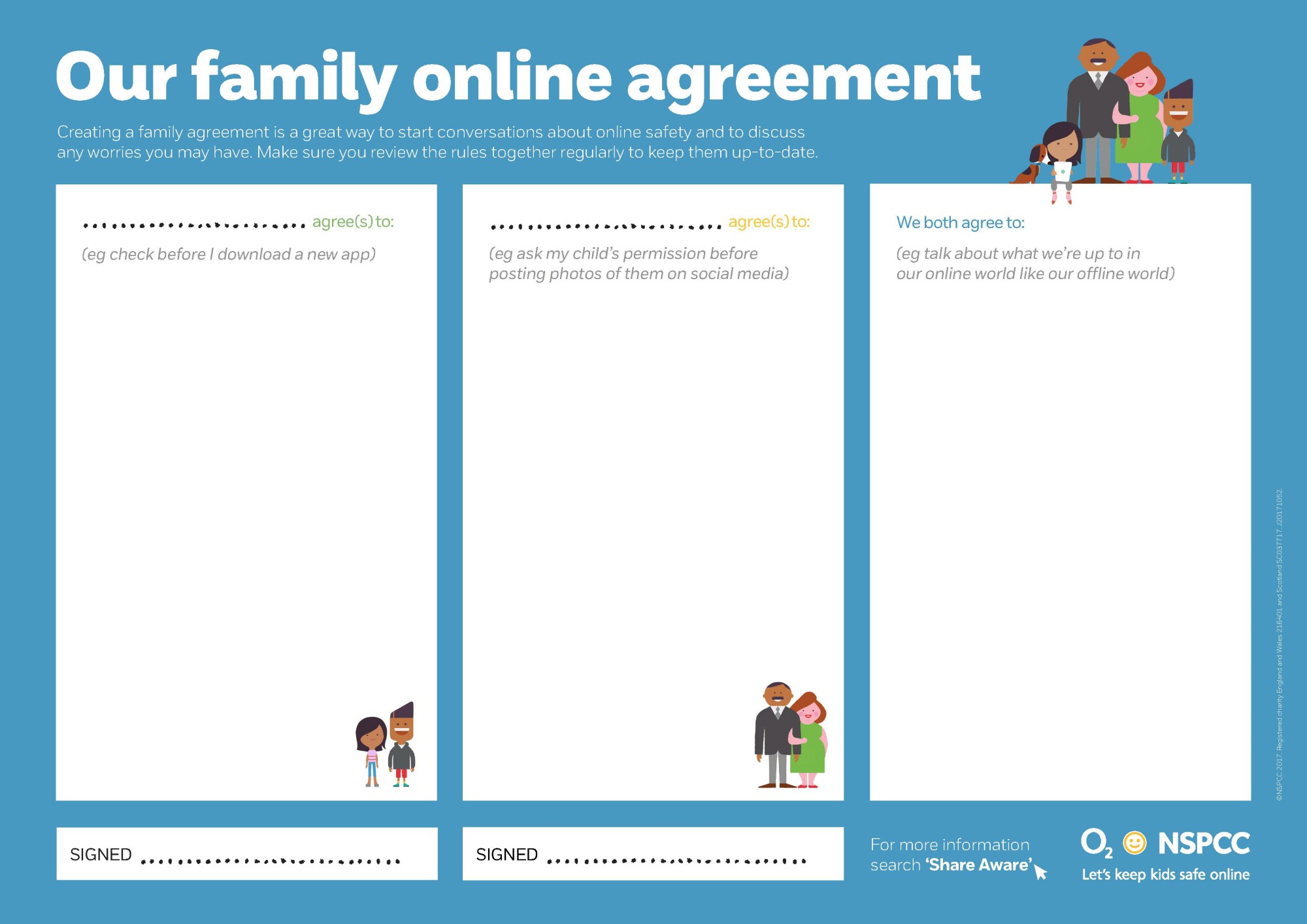Keeping Students Safe
Safeguarding Concerns
If you have a safeguarding concern relating to the college please contact the college safeguarding@wyvern.hants.sch.uk
Safeguarding Policies
Immunisation
Hampshire NHS School age Immunisations
Hampshire Health Famillies
Online Safety Advice
Online Safety - Information for families
Online Safety guides for popular Apps and Games available Here
Online Safety Newsletters